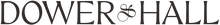Website FAQs
To browse our jewellery, you can either:
- Use the menu along the top of the screen to navigate to Collections and then select the collection you want to view.
- Use the ‘search’ facility in the top left corner of the screen - simply select keywords for your search term such as ‘bracelet’ and the results will appear on the screen.
Are the products pictured online actual size?
No, because computer monitors vary in size, it is impossible to show an actual size image on the internet. Please refer to the measurements on the product page for a guide to size.
Which payment methods do you accept?
We accept payment online by Visa, MasterCard, Amex, Maestro and PayPal. In addition, you can also redeem our DOSH gift coins with online orders. For information on this please click here.
What do I do if I’ve forgotten my password?
If you have forgotten your password, click onto the My Account link in the top right hand side of the screen and then click onto the ‘Forgot Your Password?’ button. We will then email you a temporary password to log in on the website. We recommend changing your password after this.
How do I see what I’ve placed in my Shopping Basket?
To see what is currently being held in your bag, simply click on Shopping Basket in the top right-hand side of the screen.
How do I remove something from my Shopping Basket?
From the Shopping Basket page you can remove an item completely by clicking on the remove button shown as ‘X’ to the right of the product.
How will I know my order is placed?
Once your order has been placed and payment has been accepted you will see the order acknowledgement on your screen. You will also receive an order confirmation e-mail at the e-mail address you provided. If your account appears to have been charged but you have not received an order confirmation from us, this means your order will not have been processed and your payment has not been received. Please notify your bank to return the payment to your account (sometimes this is resolved automatically within 5-7 days).
Can I amend my order once it has been placed?
We may be able to amend your order or change the delivery address once your order is complete. This is providing it hasn’t been dispatched already – please email specialorders@dowerandhall.com with your request and we will do our best to fulfil it. If it is not possible we will let you know.
Can I view all my previous orders?
Yes, click on My Account and enter your username and password to login. Here you can view your order history – you will find the order id number, date raised, delivery address and order total.
Can I add a different delivery address to my order?
Yes, you can send your goods to a different UK or international delivery address to your billing address. The delivery address appears as a separate field in the checkout and you just need to input the correct details. You can store multiple addresses by clicking ‘Add New’ and select them when needed from the drop down menu.
How can I use a promotional code?
To make use of a code, add it to the relevant box in your Shopping Basket. Promotional codes are non-transferable and there is no cash alternative. They cannot be used in conjunction with any other code or offers, and must be redeemed by the date published, if provided.
Why has my card been refused?
If you receive the message "Authorisation on that payment type has been declined by the bank" your card has been declined by your card issuer. Dower & Hall/SagePay/PayPal does not generate this message, and you will need to contact your card issuer to find out why your card has been refused. You should check you have entered the following correctly:
- Name (as appears on card)
- Card Number
- Expiry Date
- Valid From Date
- Issue Number
- Security Code etc
The information you enter has to perfectly match the details held by your bank/credit card company - double check your postcode - even something as minor as a space in a card number or a full stop after an initial can cause problems.
Your card issuer may inform you that they have authorised the payment, but are awaiting an authorisation code from the merchant. This is known as a referral and cannot be authorised for online payments. In this case, you should try your card again or use a different card.
Why am I getting an invalid card number or invalid card type message?
You should check that you are entering the card number without any spaces. Switch and Solo cards may have a card number printed on them which is only an 8 digit number. Online payment merchants require the long number across the centre of the card.
What do I do if I am having technical difficulties?
If you're having problems with our website, we suggest that you have the latest version of your operating system provider e.g. Windows, OSX etc.
Try clearing your history. Most website browsers temporarily store a local copy of every webpage you visit on the website. Clearing your cache deletes all of those files and makes room for new ones. Go to the "Cache" or "Temporary Internet Files" option on your website browser and delete the files stored in your cache.
If you’re still having problems, email sophierose@dowerandhall.com and include:
- As much detail as you can about the issue
- Screen shots of any error message you get
- Your operating system (e.g. Windows XP, Mac OS 9.0)
- Which web browser you are using (e.g. Internet Explorer, Firefox, Chrome, Safari etc.)
- What you have done so far to try to resolve it
How do I unsubscribe myself from receiving the newsletter?
There is an unsubscribe button at the bottom of every newsletter we send you. You are welcome to subscribe to the newsletter again at any time.